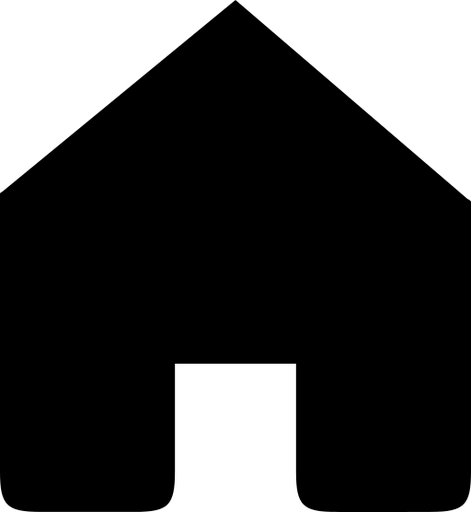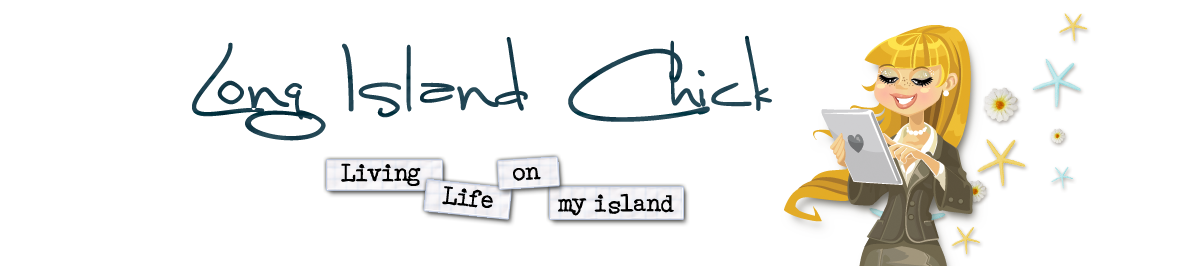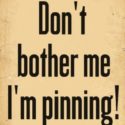Those of you who know me are aware of exactly how I feel about the Social Media gurus who recently “discovered” Pinterest. I have been pinning over a year now and had realized right away what a gem of an application it is. So all the BS they brought to the table about Terms of Use etc really annoys the crap out of me. Where were they a year ago and seriously, have they ever read most of these sites TOUs? They are all extremely one-sided and protective of the site’s owners – that’s what lawyers do – protect their clients. DUH!
I had used Microsoft Office’s OneNote exclusively to file away all those interest discoveries before Pinterest came along but now, I only save to OneNote things that I absolutely want to keep on hand. Remember: if the post or site you pin from is removed, your pin will no longer function. If you a really love a tip, recipe etc. make sure you make a hard copy whether electronically or the old fashioned way – print it.
Anyway, I digress. The one thing I do appreciate about the social media gurus finally jumping on the band wagon is that now developers are creating apps and extensions to further enhance the pinning experience. I wanted to share two with you today that I think are worthwhile to the avid Pinner:
Customize Your Board Covers

Pinterest recently added the ability to select and reposition a particular pin for the cover of your board. There are two ways to do this: Go to your Boards page and mouse-over the board you want to edit and click “Edit Board Cover”. Next, select a cover pin and drag it to the exact position you want. You can also choose a board cover while you’re browsing within your board: Just mouse-over any of your pins to select it.
Pinterest Pro
This free Chrome extension (you are using Chrome right – not that crappy Internet Explorer?) adds a few cool tweaks to your pinning experience such as the ability to right click any image on any website and click “Pin to Pinterest” to instantly pin from anywhere on the web, hover over pins and instantly get a zoomed in version without having to click through and creates a Popular pin dropdown — click the pinterest icon in your toolbar to see a random list of popular pins. Definitely a worth-while addition!!
Have you come across any cool apps or extensions? Please do share! Need an invite to Pinterest? Comment below and I will be sure to send you one!