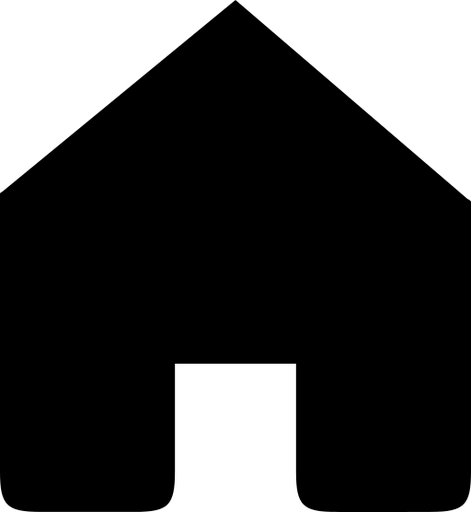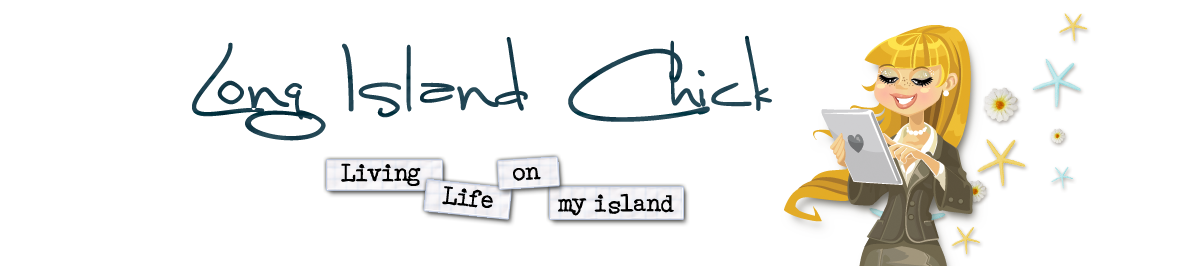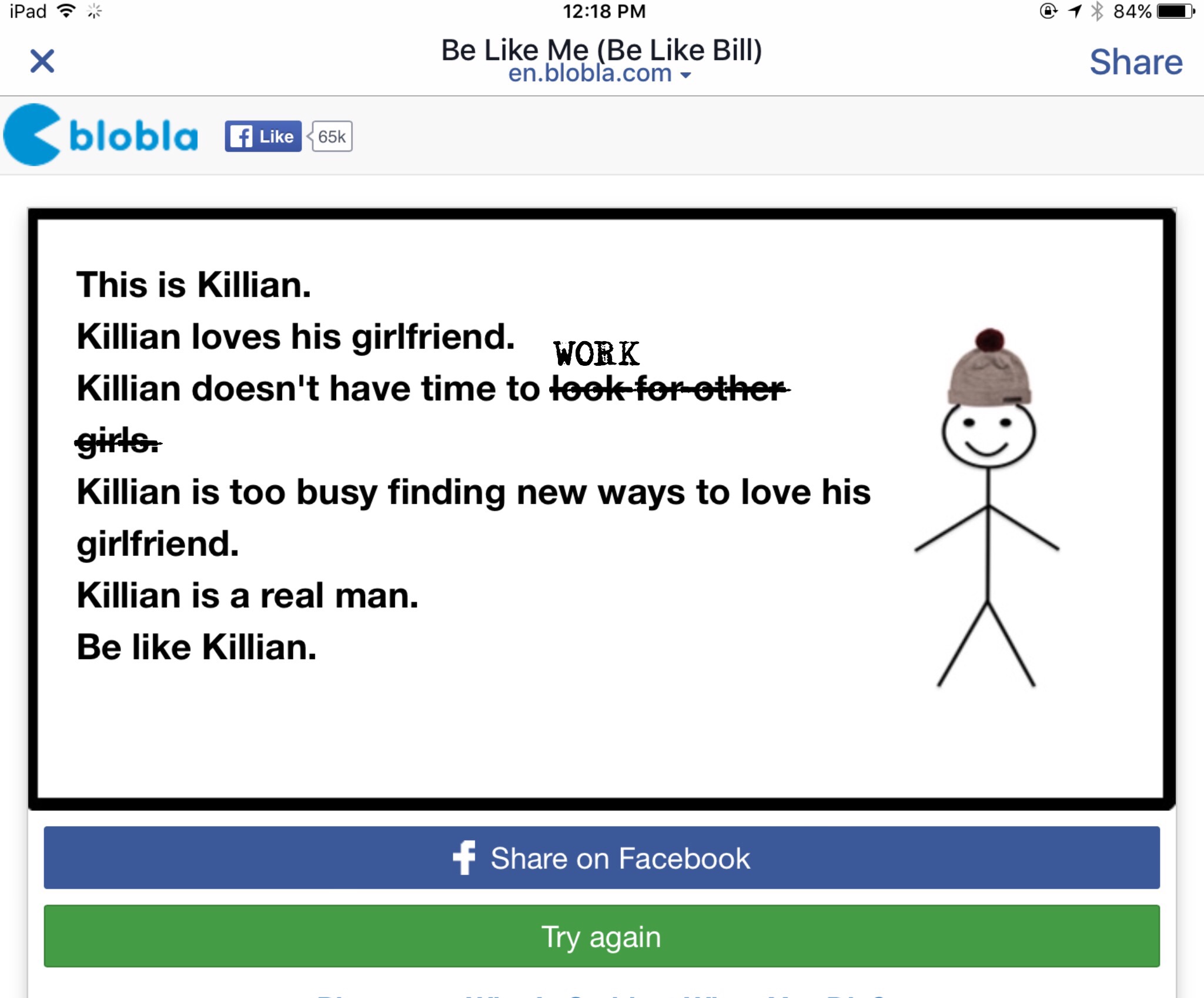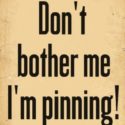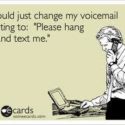I just adore Instagram for connecting with new people and marketing my business! Instagram is a graphic-based social network and as such, you want to foster engagement with your Instagram Followers. Creating graphics that people will like and share is the name of the game. These 3 apps should be on your phone NOW! Adding text to your images is a fabulous way to start the conversation and get your images liked and shared. I like to use a combination of these apps which I illustrate below. They really make it a snap to create engaging graphics on the fly!
Wordswag
($3.99 on app store)  Oh this app is a must! Create your own inspirational photos and watch your engagement go through the roof! You can use the apps graphics or, for better exposure, use your own products in the background and adjust the transparency. There are a ton of font combinations to use so you can always create something unique and on the fly.
Oh this app is a must! Create your own inspirational photos and watch your engagement go through the roof! You can use the apps graphics or, for better exposure, use your own products in the background and adjust the transparency. There are a ton of font combinations to use so you can always create something unique and on the fly. 
I love creating subtle sponsoring posts! Here I used Wordswag to create a welcome message for a new Miche team member and superimposed it on top of our February 2016 Starter Kit (which is fantabulous if I do say so myself!). Not only does she get a warm and fuzzy feeling from her new Big Apple team, but her friends and family are notified of her new business venture!
Phonto
(free!)  Phonto lets you add text to any image and it’s FREE! You can choose from a number of different fonts, styles, colors, sizes and you can even include a drop shadow. Add your website at the bottom of your graphics for branding – great way to get your name out there when people share your images.
Phonto lets you add text to any image and it’s FREE! You can choose from a number of different fonts, styles, colors, sizes and you can even include a drop shadow. Add your website at the bottom of your graphics for branding – great way to get your name out there when people share your images. 
Another not-so-subtle sponsoring post. While I used Wordswag to create the message (I love the look of the combination of the fonts), I branded the image with my website URL with Phonto.
Crossing out a phrase and substituting a different word is an excellent technique to place emphasis on that word. I used Phonto do exactly that in this graphic. Try next time!
Facie
($3.99 on app store). 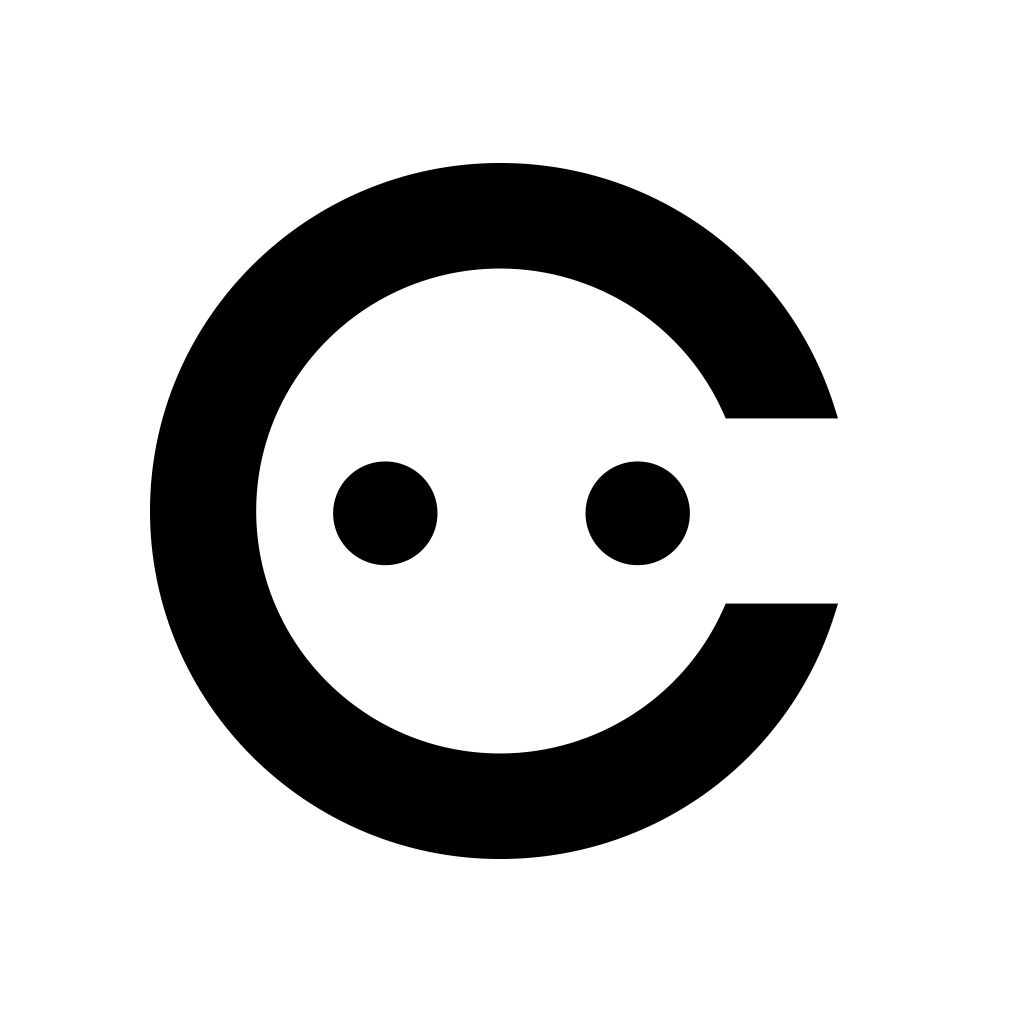 Photos featuring faces in Instagram are more liked than others. But, let’s face it, our selfies may leave something (or a lot) to be desired. That’s where Facie comes in. This app focuses in on the face you select (yes you can adjust each face in the photo separately) and you can tweak skin corrections, make your face leaner, make your eyes brighter and a host of other fixes, filters and enhancers. If you are over 40, make sure this app is in your Instagram arsenal!
Photos featuring faces in Instagram are more liked than others. But, let’s face it, our selfies may leave something (or a lot) to be desired. That’s where Facie comes in. This app focuses in on the face you select (yes you can adjust each face in the photo separately) and you can tweak skin corrections, make your face leaner, make your eyes brighter and a host of other fixes, filters and enhancers. If you are over 40, make sure this app is in your Instagram arsenal! 
I’m going out on a limb here and sharing my “before” picture. Now Facie is a powerful app and you must be careful not to go overboard with the skin clearing feature otherwise you will look like a plastic doll. I like to keep it somewhat real, just not too real.
Give these apps a shot and mix up your Instagram feed a bit. Do you have a favorite photo app – please share!