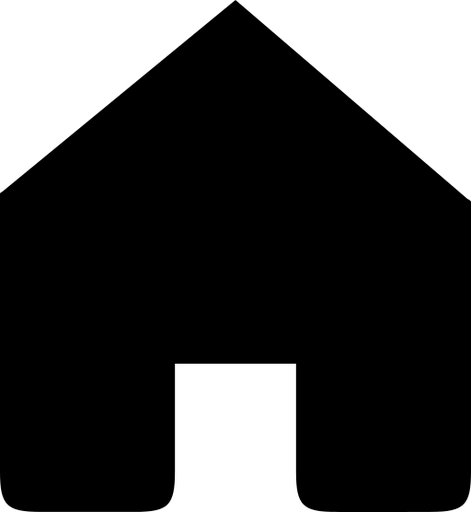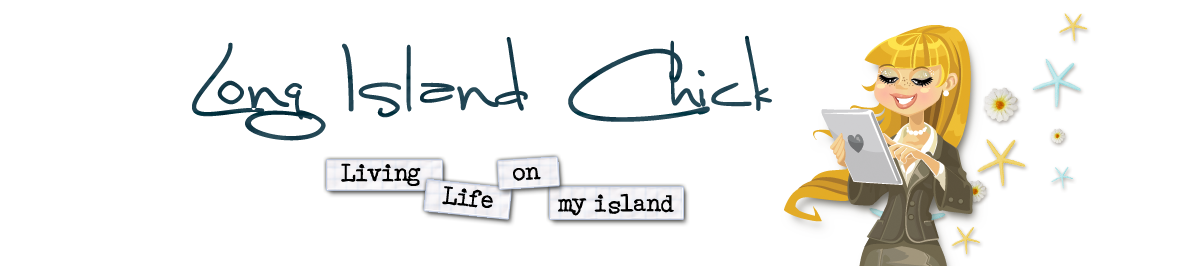Probably one of the most frustrating aspects of photography is annoying distractions in your candid photos. How many times did you snap that perfect shot of your kids only to notice later that there was a pole, a miscellaneous person or some unsightly thing marring your masterpiece. Photoshop users had some decent tools to deal with these blemishes but they were by no means perfect..until now.
Photoshop CS5 features “content aware” fill technology. Content Aware Fill uses the image details to recreate areas that are removed to match its surroundings. For example, if you have a tree branch extending over the side of building, then you can select the tree branch and use the content aware fill feature to replace the tree branches with a pattern that matches the building’s bricks. This amazing feature lets you easily remove unwanted details from images such as wires, trees and even buildings without leaving a gaping hole where the object used to be. It virtually eliminates the time consuming touch up work required after removing items.
Here is an example of content aware fill in action:

As you can see, the parking sign is gone from the photo on the right and Photoshop deftly rebuilt the tree with the yellow leaves leaving no trace of the offending sign. A defog action, some levels adjustments and cropping were the finishing touches on this picture (felt bad about cutting out the boy on the left but he wasn’t looking anyway). Photoshop CS5 has some other fantastic features that I haven’t gotten to yet, but content aware fill is my new best friend. I don’t know how I lived without it!.