Our family is getting ready for our annual Disney World trip and this year I am very excited. We skipped last year because we were in somewhat dire financial straits. If you go every year like we have been doing since 2002, you tend to get a little jaded about the Mouse. So our excitement is mounting and it is going to be a little different this time because…my friend Jen is coming with her two boys! My boys are thrilled to have two friends to pal around with. Nick is a year younger than Ginger and Jonathan is a year younger than Ryan. So we will have 8, 9, 10 and 12 this year. What is also cool is that Jen’s boys have barely seen Disney so we will get a fresh perspective with them.
One of my greatest fears is to keep taking the same, old pictures at Disney. Everyone gets shot in front of Cinderella’s castle, fireworks etc but I look back at photos from past trips and there is a trend. So this time, I’d like to step out of the box a bit and mix it up. I found a great website, the Disney Photography Blog for tips, tricks and inspiration. I particularly enjoyed their post about Family Photography and making it fun. He set up some really cool shots, from different perspectives, that we will have to try in Disney. I have some fun photos, especially this one of Ginger from 2010:

This was another fun shot of my mother-in-law on Toy Store Mania:

Travel Hyper has a printable list of must-take Disney Photos:
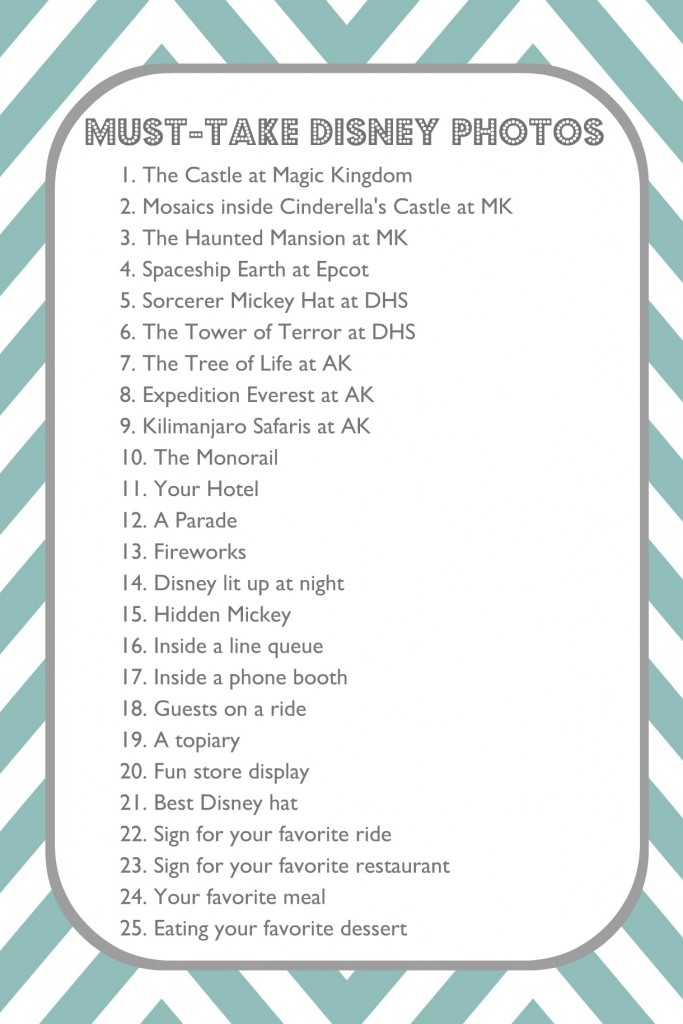
I also found another great list here and I love some of the suggestions such as getting a shot while you and your family compare hand prints with the stars found in the Great Movie Ride in Hollywood Studios. I also love this idea for the World Showcase in Epcot:
World Showcase: When visiting Epcot a big part of the experience is visiting the different Pavilions in the World Showcase. A great way to remember each stop is by taking a picture in each of the countries wearing or holding something that represents those specific cultures. If you can get some sort of landmark in your pictures that represent the countries you visit that is a great idea too. For example, in the France Pavilion, you can get the Eiffel Tower in your shot by setting up between the United Kingdom and France Pavilions.
So, I’ll be getting my camera cleaned and ready for our upcoming trip and looking forward to getting some varied shots this year. Do you have any suggestions for me? What are your favorite Disney photos?
]]>